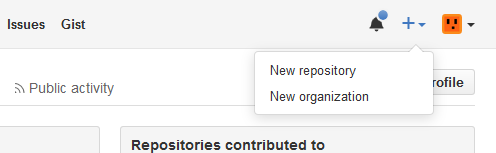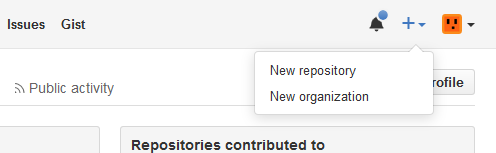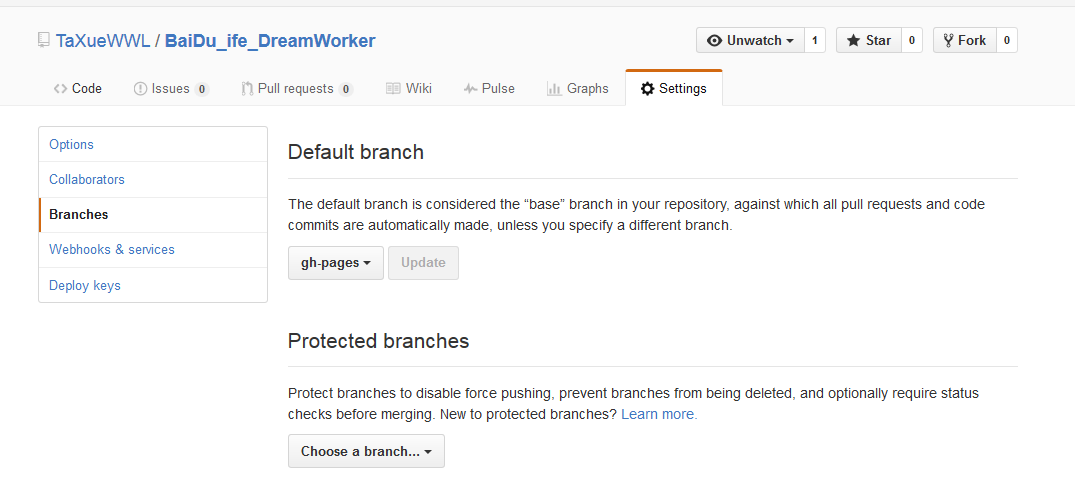Github建立个人主页及项目主页 返回主页
一.注册账号及设置ssh-key
http://blog.csdn.net/xuhaiyan8825/article/details/7707285
主要命令 ssh-keygen -t rsa -C "your_email@example.com"
二.新增仓库
点击new repository如图
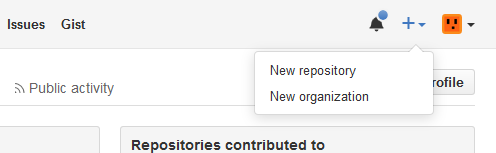
三.建立个人主页
1.新增名为your usernaem的仓库,确定之后得到个人主页
2.git clone + 项目url到本地即可编辑
3.常用命令:
git clone url 克隆仓库到本地
git pull 同步服务器仓库
git add --all/git add . 添加所有文件
git commit -m "messages" 提交更改
git push 发布更改
git checkout branch_name 切换分支
4.注意
git push需要输入账号密码,账号为您的github用户名,密码为github密码
5.打开yourname.github.io查看结果
四.建立项目主页
1.建立一个新的仓库
2.打开settings如图
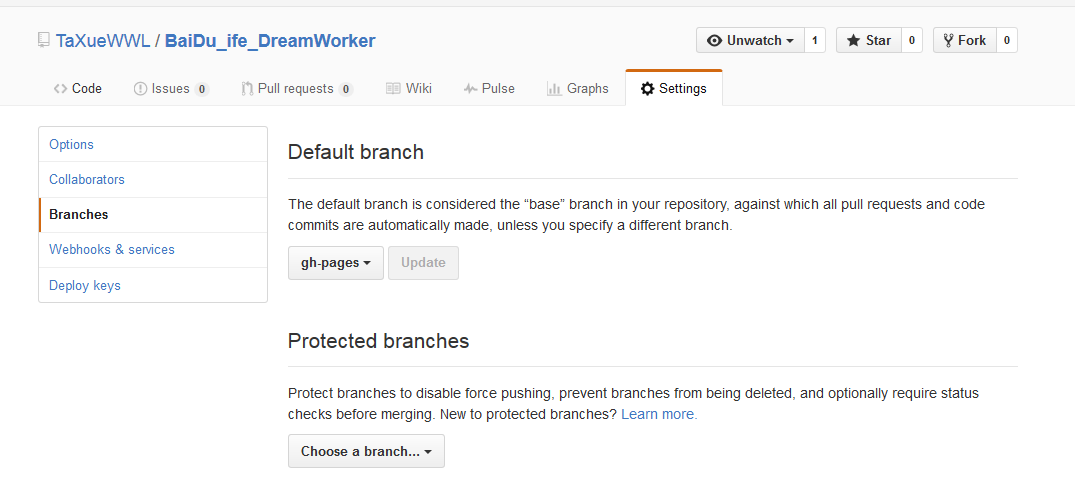
3.切换branch到gh-pages分支
4.git clone到本地进行修改
5.访问“yourname.github.io/仓库名”访问页面